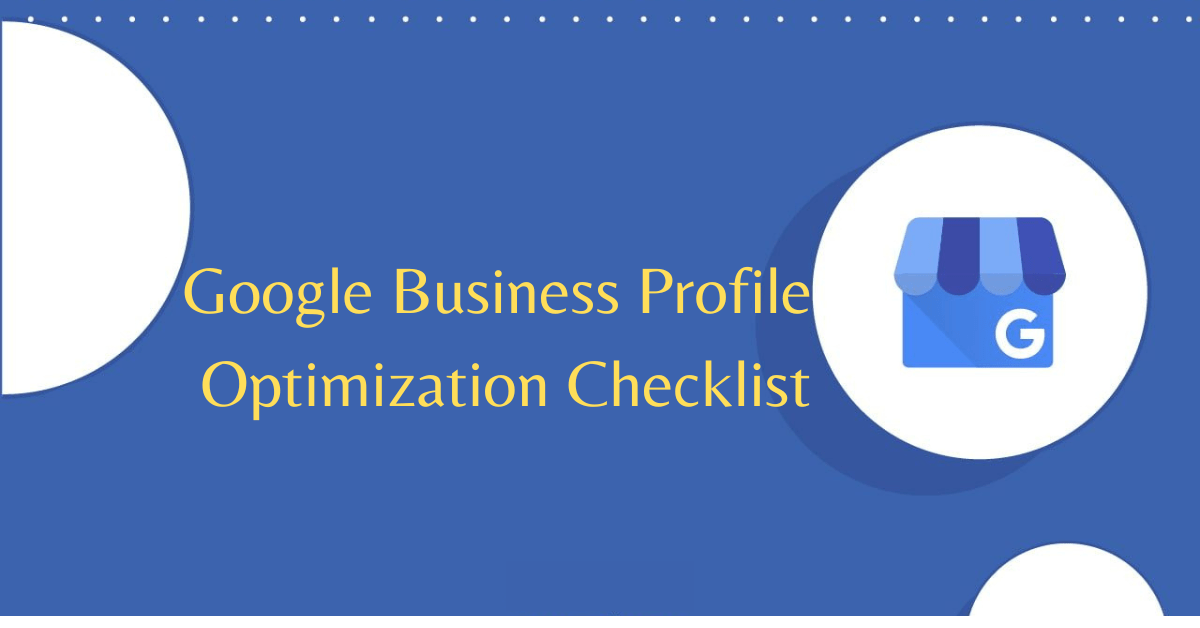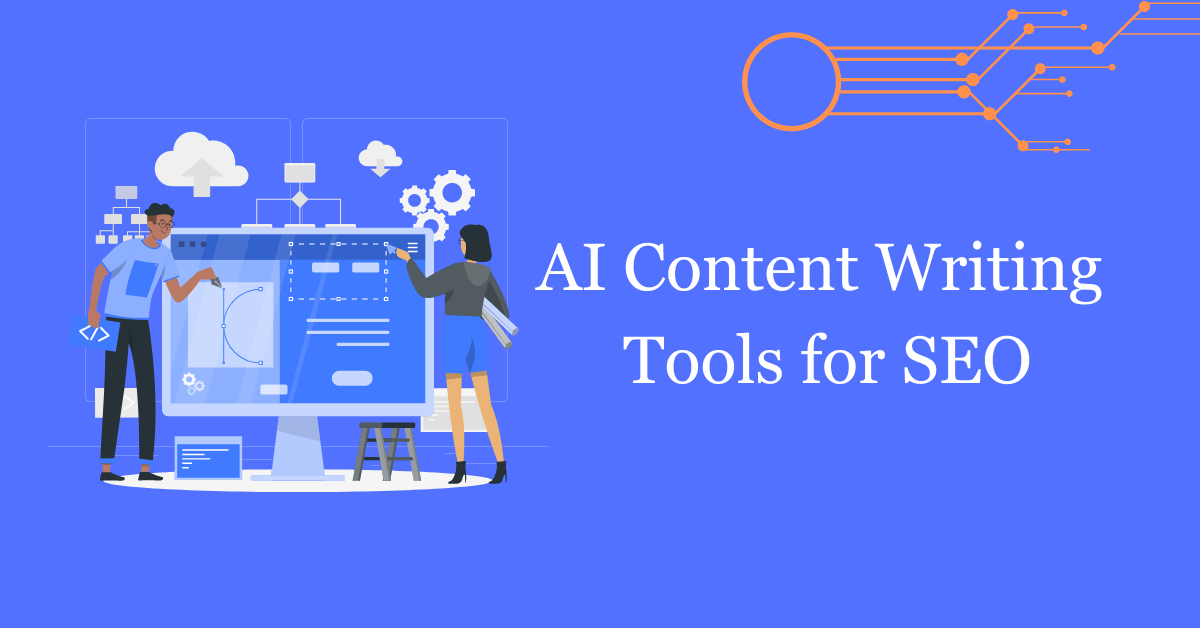In today’s digital world, businesses or website owners’ main focus is Search Engine Optimization (SEO), as it significantly contributes to boosting a website’s ranking and visibility in SERPs. An integral component of SEO is the technical SEO audit, which entails evaluating diverse technical factors that influence a website’s performance and search engine rankings.
This comprehensive guide aims to provide a detailed walkthrough of the website technical audit process, focusing on key areas endorsed by Google to optimize your website for improved visibility and organic traffic.
Table of Contents
Toggle- What is a Technical SEO Audit?
- What is the Process of Technical SEO Audit?
- 1. Crawl Your Website Using a Tool Of Your Choice
- 2. Recognize And Fix Crawlability and Indexing Issues
- 3. Review On-Page SEO Elements
- 4. Resolve the Linking Issues
- 5. Image Optimization Issues
- 6. Audit Your Site Performance
- 7. Structured Data
- 8. Resolve Security Issues
- 9. Resolve Site Speed and Performance Issues
- 10. Ensure Mobile Friendliness
- Final Words
What is a Technical SEO Audit?
Technical SEO forms the bedrock of every successful website. Conducting a comprehensive technical SEO site audit is an essential element of effective site maintenance, aimed at thoroughly examining the technical components of your website. The main objective of conducting a technical website audit is to ensure seamless crawling, indexing, and ranking of web pages by search engines such as Google.
Regular website audits help you identify and fix technical glitches, optimize page load speeds, enhance mobile responsiveness, streamline URL structures, and rectify other technical factors that can impact search engine performance.
These efforts collectively improve your website’s overall visibility, organic traffic, and, ultimately, its online success.
What is the Process of Technical SEO Audit?
A comprehensive technical SEO audit is a challenging task even for a technical SEO site audit agency, particularly when dealing with larger and more complex business websites. Unless you have a small, straightforward site developed by an SEO expert, it is likely that you will encounter various technical issues throughout the process.
Conducting a technical SEO check, especially for intricate websites with numerous pages or multilingual support, can resemble a constantly evolving puzzle that demands substantial time and effort, sometimes spanning days or weeks to unravel.
Irrespective of whether you aim to audit your own compact website or a substantial one for a new client, we will guide you through some essential steps that will enable you to identify and rectify prevalent technical issues. By going after these steps, small and large businesses can improve their websites’ performance and optimize them for enhanced search engine rankings.
1. Crawl Your Website Using a Tool Of Your Choice
Use Website Crawling Tool:
There are a number of website crawling tools for technical SEO audit that can crawl your complete website or just selected pages. The following are the best website crawling tools:
- Screaming Frog
- DeepCrawl
- Sitebulb
- Ahrefs
- Ubersuggest
- SEMRush
These tools emulate search engine crawlers and offer in-depth analyses on a number of factors relating to your website.
Analyze the Crawling Results Using Screaming Frog – Website Audit Tool:
After completing the website crawling procedure, the crawling tool will produce a thorough report with insightful information about your company’s website.
Examine the report in depth to extract important details. Pay particular attention to any errors or flaws that the tool flags, such as slow-loading pages, duplicate content, broken links, missing meta tags, etc.
Examining the crawling report will allow you to obtain useful information that will help you optimize the operation of your website and increase its overall performance. This proactive method guarantees the best possible user experience and maximizes your online potential.
2. Recognize And Fix Crawlability and Indexing Issues
The success of your business website depends on your ability to recognize and fix crawlability and indexing problems. Search engines have difficulty accurately indexing your website when some of its pages aren’t accessible to their crawlers. As a result, users may not find your website because it may not show up in search engine results.
It is crucial to fix any crawlability issues so that search engine bots may efficiently crawl and obtain information from your website. By doing this, Google search engine will be able to position your website correctly on search engine results pages (SERPs) and boost the possibility that it will rank for pertinent keywords.
The following points should be your main focus point when performing a technical SEO audit.
Monitor the Indexing:
“If you want your website to have any visibility on Google, ensuring proper indexing of your pages is absolutely crucial.”
Use the Google Search Console or other tools to keep track of your website’s indexing progress. These tools offer insightful information about how search engines are indexing your web pages.
Google console will provide an elaborate Index Coverage report and display your website’s indexing status.
The report will show the pages that are not being indexed in addition to the pages that are indexing.
This report reveals any Google-indexed errors, alerts, or legit pages.
After that, the problems preventing the indexing of your web pages must be looked into further and suitable action must be taken. By fixing these indexing issues, you can make sure that search engines accurately include the pages of your website in their search results, enhancing your website’s access and organic traffic in the process.
Check the Robot.txt File:
The robots.txt file communicates with web crawlers to specify which URLs they should not crawl. These URLs might include pages like your login page, content you don’t want to show up in search results, or pages that may not be search engine-friendly. When doing your website SEO technical analysis and evaluation, you must check your robot.txt file.
Examine your robots.txt file’s instructions to make sure that no important pages are mistakenly excluded from being crawled by search engines.
Check that the URLs included in the robots.txt file are correct and adhere to your website’s structure. Check for any errors that can hinder search engines from crawling particular pages or sections.
Use the Google Search Console to check and test your robots.txt file and see how Google reads it. This will help you find any errors or other problems that need to be fixed.
Check XML Sitemap:
Google’s ability to navigate through your website’s key pages is greatly aided by an XML sitemap. A sitemap is a helpful set of instructions, ensuring that Google successfully crawls and indexes your website.
There is a chance that pages will be erroneously omitted from the sitemap, much like crawlers may accidentally be restricted by the robots.txt file. As a result, these pages could not get the proper visibility from search engines when they crawl and index them.
During a technical SEO audit, you can identify any sitemap issues. The primary objective is to guarantee that your sitemap contains all the essential pages you wish to be indexed.
3. Review On-Page SEO Elements
It is essential to carefully review the on-page components of your website during a technical SEO audit. These components are crucial in figuring out how search engines interpret and rank your content.
Title Tags:
Make sure all your pages contain title tags, and that none of them exceed 60 characters.
Meta Description:
During SEO auditing, it is important to identify any missing meta descriptions and evaluate their length to ensure optimal performance. Assessing whether they are too long or too short is an essential step in this process.
Title tags and meta descriptions of a blog or article play a crucial role in SEO, as Google relies on them to comprehend the content of your pages. Implement the above suggestions to ensure that your website is fully optimized for NLP SEO, ultimately enhancing your prospects of attaining a higher ranking in search results.
Canonical Tags:
A canonical tag is like a label that tells search engines which version of a webpage is the most important when there are multiple similar pages. It helps avoid confusion and ensures that the right page gets indexed. Basically, if you have several pages with almost the same content but different URLs, you should use canonical tags to specify which one is the main version that should be considered.
It’s important to include these tags on all your original content pages. In the case, they are missing, create them or work with your developer to add them to the sites.
4. Resolve the Linking Issues
In order for search engines to grasp the structure and relevancy of the material on your website, fix linking issues during a technical SEO audit. Here’s is the detailed explanation:
Identify and Fix Broken Links:
Set up the web crawling tool to examine the internal links on your website and to deliver a report of any broken links.
Find URLs that have the 4xx or 5xx status codes, which denote broken or inaccessible links.
Keep an eye out for “Page Not Found” (404) problems as they signify pages that are either no longer in existence or that have been relocated without the correct redirection.
Solution:
– For URLs that have changed, update the internal links pointing to them to reflect the new URLs.
– Create a 301 redirect to lead users and search engines to an appropriate website if a page has been permanently deleted or is no longer available.
– If you are unable to reroute a broken link, you can create a personalized 404 error page that will lead visitors to relevant information and suggest substitute material.
5. Image Optimization Issues
The performance and Google search engine rankings of your website may be impacted by image-related issues, therefore, it’s critical to find and fix them during an advanced technical SEO audit. Observe the following common image problems:
Identify Broken Images:
Missing or broken photos can harm the user experience and SEO, so check your website to see if any images are missing or broken. To guarantee that all images are displayed properly, replace or restore any broken image links.
Image Size and Compression:
Excessively large image files can cause pages to load slowly, which negatively affects user experience and search engine rankings. Compress images without sacrificing quality to optimize them.
Check Alt Text:
Make sure that every image has a meaningful alt text that appropriately describes the content and incorporates pertinent keywords as necessary.
6. Audit Your Site Performance
The user experience of your website depends heavily on how quickly it loads, and this directly affects your site’s Google rankings. Google has long acknowledged the importance of site speed as a key ranking element. So, you must check your site performance during technical SEO audit.
It’s crucial to assess two crucial data elements when performing a speed audit for your website:
Page Speed: This is the time it takes for a particular webpage to fully load. In order to deliver a seamless and effective user experience, optimizing each page’s loading time is essential.
Site Speed: This indicator calculates your site’s average page speed based on a sample of page views. Individual single page speeds can be increased, which ultimately improves the overall performance and speed of the site.
Google has created a special tool called PageSpeed Insights to help with this important task. The speed of your website will be evaluated by this tool, and improvements will be suggested. You may learn a lot about potential optimisations that could speed up the loading process and enhance your website’s performance using the PageSpeed Insights tool.
7. Structured Data
Structured data, also known as schema markup, serves numerous essential functions in SEO.
One of its key applications is facilitating the acquisition of rich results or features within the Knowledge Panel. By employing structured data, Google gains a deeper comprehension of your website and gains access to comprehensive information.
Evaluating your structured data should be an integral part of your technical website audit, and an excellent tool for this purpose is the Classy Schema testing tool. Additionally, you can verify your eligibility for rich results using Google’s Rich Results Test.
8. Resolve Security Issues
When conducting a technical SEO audit, it is crucial to prioritize security measures to safeguard the website and protect user data. Key security considerations involve the following:
- Implementing an SSL certificate for HTTPS encryption
- Verifying certificate validity
- Rectifying mixed content errors
- Redirecting HTTP to HTTPS
- Enabling HSTS to enforce secure connections
It is also important to review and update SSL/TLS configurations, validate the certificate chain, perform security scans, and promptly address any vulnerabilities discovered. Regular monitoring and staying informed about security best practices are vital for maintaining a secure website environment.
By effectively resolving these security issues, the website’s trustworthiness can be enhanced, user information can be safeguarded, and overall SEO performance can be improved.
9. Resolve Site Speed and Performance Issues
Site speed and performance are important factors for websites. Recently, the SEO community has been talking a lot about site speed, especially since Google announced that the speed of a website on mobile devices affects its ranking.
Google now uses speed metrics called Core Web Vitals (CWV) to rank web pages. They look at three things:
Largest Contentful Paint (LCP) measures how fast the main content of a page loads visually.
Cumulative Layout Shift (CLS) checks how stable the visual elements are.
First Input Delay (FID) measures how quickly a website responds to user interactions.
The reason Google focuses on site speed is to provide a better user experience. In today’s fast-paced world, people want instant results and may leave a website if it takes too long to load.
Studies have also shown that very slow websites can benefit if they focus and fix their speed issues. They can see increased organic traffic, higher click-through rates, and other positive outcomes.
10. Ensure Mobile Friendliness
The importance of mobile-friendliness optimization has increased as over 59.4% of online traffic comes from mobile devices. Notably, Google now predominantly indexes the mobile version of websites through its mobile-first indexing approach. Therefore, ensuring consistent functioning and usability across mobile devices is crucial.
The “Mobile Usability” report from Google Search Console is a useful tool for assessing how mobile-friendly your website is. This research offers details on potential problems during your technical SEO audit that could obstruct a satisfying mobile user experience. You may improve the performance of your website in mobile search results by detecting and fixing these mobile-friendliness problems.
These are the most important steps for a technical SEO audit of a website. To achieve long-term growth and success, get the expertise of an SEO agency.
Final Words
A technical SEO audit is a crucial part of website optimization for better user experience and search engine results. You may greatly increase the visibility, organic traffic, and general online presence of your website by addressing technical problems and putting recommended practices into practice.
We have included helpful tips and practical strategies to assist you in conducting a complete audit, including crawlability and indexing considerations, website speed and performance optimization, and more. Invest time and effort into performing a technical SEO audit and set a solid foundation for long-term success in organic results.
Author: GVM Technologies
Related Blog
Category
- Uncategorized (2)
- Web Design (9)
- Software Development (5)
- Web Development (5)
- Digital Marketing (19)
- Mobile Development (2)