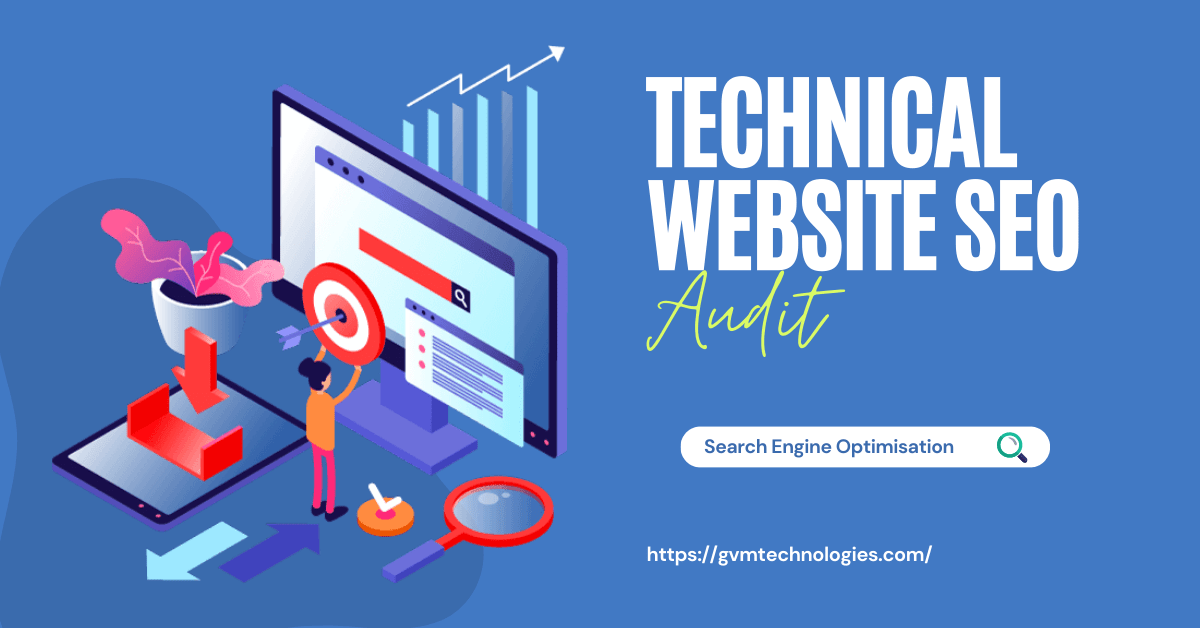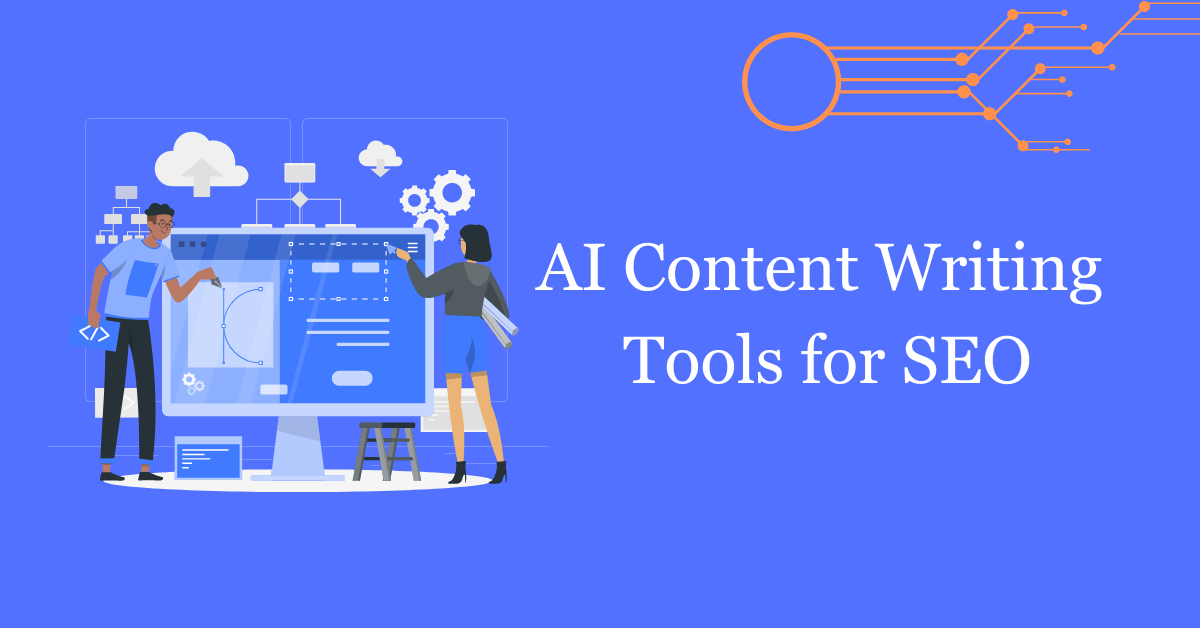A strong online presence is crucial for organizations to succeed in the modern digital environment. Your Google Business Profile is essential for gaining customers and increasing the visibility of your company.
The Google Business Profile is a significant tool for your online presence and is crucial in optimizing search engines. The prominence of the Google Business Profile means that your local business will appear more prominently when users conduct searches on Google. When your profile appears in the local pack, this visibility can lead to better click-through rates and more phone calls, which can ultimately bring you more revenue.
Let’s investigate how you can optimize Google Business Profile (formerly Google My Business). Before exploring the tips for Google Business Profile optimization, let’s understand the value of the Google Business Profile.
Table of Contents
Toggle- Google Business Profile Optimization
- Claim And Verify Your Profile
- Accurate And Consistent NAP
- Optimize Your Business Name
- Choose the Most suitable Profile Categories
- Write Optimized Description
- Include Website URL
- Add Relevant Keywords
- Add Optimized Images or Photos
- Enhance Your Profile with Product Listings
- Encourage And Respond Customer Reviews
- Keep Your Business Hours Information Correct and Update
- Activate Google Business profile Messaging Feature
- Final Words
Google Business Profile Optimization
You have control over how your company is shown on Google Search and Maps thanks to your Google Business Profile, a useful free service offered by Google. You may use this platform to promote your company’s name, location, and business hours online, reply quickly to client feedback, submit eye-catching photographs, and prominently show up in pertinent searches when consumers look for nearby local businesses. Make sure your company stands out in the digital environment by leveraging the expertise of local SEO agencies.
Let’s discuss the tips to optimize your Google Business Profile.
Claim And Verify Your Profile
Claiming and verifying your Google Business Profile is crucial for taking ownership and control of your online presence. By claiming your profile, you confirm your association with the business and gain access to additional features and tools. Verification adds credibility to your profile, signaling potential customers that it is legitimate and trustworthy.
You can authenticate your Google Business Profile in a number of ways, including through mail, email, phone number, video, and post card verification (in which you will receive a verification letter which you have to receive physically). You can also utilize the Search Console to confirm your business if you already have a website.
Accurate And Consistent NAP
Accurate and consistent information is crucial for Google Business Profile optimization. It ensures that the details provided, such as business name, location, phone number, and website, are correct and up to date. Even a minor change or inaccuracy in your NAP (Name, Address, Phone number) information can affect your local SEO strategy.
For instance, if your business is located on West Street, it is important to consistently use either “West” or “W.” for the address in all online mentions. Consistency in your NAP information across the web helps search engines understand and rank your business accurately.
Note: Make sure that your address is consistent throughout all important areas, such as your website, directory listings, social media pages, and Google My Business listing.
Always use just your active, functional phone number along with your neighborhood area code. Never utilize a toll-free number in your call listing.
Optimize Your Business Name
Choosing the right Google Business name is crucial for effective Google Business Profile optimization. When building a brand from the start, adding a city name or keyword to your company name may have benefits, especially for local search exposure. It’s important to note that the significance of incorporating such components has decreased over time.
Google’s search algorithms have advanced, making it possible for them to better comprehend context and user intent. Therefore, it is best to retain your attention on the brand name, which needs to be distinctive, memorable, and interesting.
Choose the Most suitable Profile Categories
Choosing the most suitable Google Business Profile categories is a critical aspect of optimizing your profile. It is considered one of the top priorities on your Google Business Profile Optimization Checklist. When selecting categories, you have the option to choose one primary category and up to nine secondary categories. It is essential to accurately represent your business’s industry in simple terms.
By carefully selecting the best Google Business Profile category that describes your business, you directly influence the keywords and terms for which you will rank in local search results. This decision significantly impacts your profile’s visibility and potential reach to local customers.
Write Optimized Description
Crafting an engaging business description for your Google Business Profile is crucial for gbp optimization and attracting potential customers. Your company description should succinctly express your unique selling points, draw attention to what makes your company stand out, and persuade customers to choose your goods or services.
A captivating description gives users a compelling reason to interact with your business in addition to increasing the visibility of your profile in search results.
Naturally, incorporating pertinent keywords raises your chances of turning up in relevant searches, bringing more visitors to your profile, and ultimately increasing your online visibility and conversion rates.
Here are a few more pointers for improving your company description on your Google Business Profile:
- Tell them about the services your company provides: Clearly state the goods, services, or solutions your company offers. To distinguish yourself from rivals, be precise and highlight any special or distinctive offerings.
- Describe what distinguishes you from the competitors: Showcase any competitive advantages or unique value offers. Emphasize what makes your company unique, whether it is first-rate customer service, creative solutions, or specialized knowledge.
- The background of your business: Describe the history or accomplishments of your organization in brief. Potential clients may become more credible and trusting as a result.
- Include any other useful information: Include pertinent information that customers may find beneficial, such as acceptable payment methods, available languages, special certifications, or any particular policies.
- Avoid using URLs or HTML code in your Google Business Profile descriptions. Use simple words alone, and concentrate on conveying a clear, engaging message.
- Follow the character limit: Keep your description under the allotted 750 characters, as set by Google. Make sure your description is succinct, interesting, and within this time restriction.
Include Website URL
Including the website URL in your Google Business Profile is essential for Google Business Profile optimization and online visibility. Customers can simply explore your products, services, and pertinent information via a direct link to your website. Additionally, a “Website” button increases the possibility that users will visit your website.
Make sure to include your homepage URL for single-location firms for a complete rundown. If your company has several locations, it is advised to establish unique landing pages for each area to offer complete information.
For optimizing Google Business Profile, Restaurants can also profit from adding a unique URL just for menus, which would improve user convenience. You can draw in and hold the attention of potential customers, increase traffic, and increase conversions by including the appropriate website URL.
Add Relevant Keywords
Adding relevant keywords to your Google Business Profile is an important aspect of Google Business Profile optimization. The relevancy of your profile to search inquiries is increased if you add keywords organically or naturally throughout your profile, including the business description and Local Posts.
You can use resources like Google Trends or Keyword Planner to find relevant keywords. These tools give you information on the most common search terms people use to find your company.
To optimize Google Business page, it is essential to use keywords in a natural and useful way. The rankings and user experience of your profile may be negatively impacted because of keyword stuffing. If you want to increase the visibility of your profile and draw in the proper kind of audience, concentrate on offering useful and informative material that is in line with the keywords.
Add Optimized Images or Photos
Add optimized photos and videos to optimize Google Business Profile. It is a very effective technique for improving your profile and drawing in additional clients. Visually enhanced profiles receive 42% more Google Maps directions requests and 35% more views to their websites.Adding photographs improves the listing’s visual appeal and entices consumers to interact with your company.
Make sure to add images in a variety of categories, such as your cover photo, business shots, and logo images, to maximize your visual material. Display the salient features of your company, such as your storefront, goods, and services. Make sure your photographs are in either JPG or PNG format and have a minimum 720 pixels resolution.
Make your profile more appealing, grab users’ attention, and draw more clients to your company via adding high-quality visuals.
Enhance Your Profile with Product Listings
Adding goods to your Google Business Profile is a useful tip for Google Business Profile optimization and giving prospective clients vital details about your offerings. You give users the ability to see what things you have on hand before they decide to visit your business by including your inventory.
If you don’t have a website or want to promote the things you sell in-store, then this is an extremely helpful google business profile optimization tip.
Encourage And Respond Customer Reviews
A key part of your Google Business Profile optimization is encouraging and answering customer reviews. You may improve your internet reputation and sway potential consumers’ purchasing decisions by encouraging your customers to submit reviews.
Positive comments demonstrate the standard of your goods or services and inspire confidence. However, monitoring and responding to both favorable and negative reviews is equally crucial.
Responding conveys your gratitude for compliments and your dedication to client pleasure. Responding quickly to complaints or issues demonstrates to prospective clients that you acknowledge their comments and are proactive in finding solutions.
Keep Your Business Hours Information Correct and Update
A crucial component of Google Business Profile optimization is giving appropriate business hours. It is crucial to confirm that your business hours are accurate and correspond to when you actually operate. To avoid misleading potential visitors, promptly update them for any changes like holidays, or other special occasions.
Correct business hours make it easier for clients to contact you when you’re open, improving the client experience and raising conversion rates. Additionally, it avoids the disappointment and annoyance that could result from wrong information. You show professionalism, dependability, and a commitment to providing top-notch customer service by keeping precise business hours.
Activate Google Business profile Messaging Feature
On your Google Business Profile (GBP), turn on the messaging feature to provide clients more ways to contact you. You can receive messages straight through the GBP mobile app if you enable this functionality. By turning on messaging, you’ll have an extra “request a quote” button shown beneath your GBP name, giving potential clients a simple option to enquire about your goods or services.
Don’t make the error of turning off messaging on your GBP. Adopting this channel of communication shows your dedication to providing excellent customer service and creates worthwhile opportunities for interaction and conversion.
Final Words
Setting up a strong online presence and attracting potential consumers requires Google Business Profile optimization. You may improve your profile’s exposure and reputation by carefully creating your business optimized description, offering correct information, participating in customer reviews, and utilizing keywords in your business profile.
Maximize the online potential of your business, raise consumer interaction, and ultimately drive more traffic and conversions by adhering to the recommended tips in our guide for Google local Business listing optimization.
Author: GVM Technologies
Related Blog
Category
- Uncategorized (2)
- Web Design (9)
- Software Development (5)
- Web Development (5)
- Digital Marketing (19)
- Mobile Development (2)