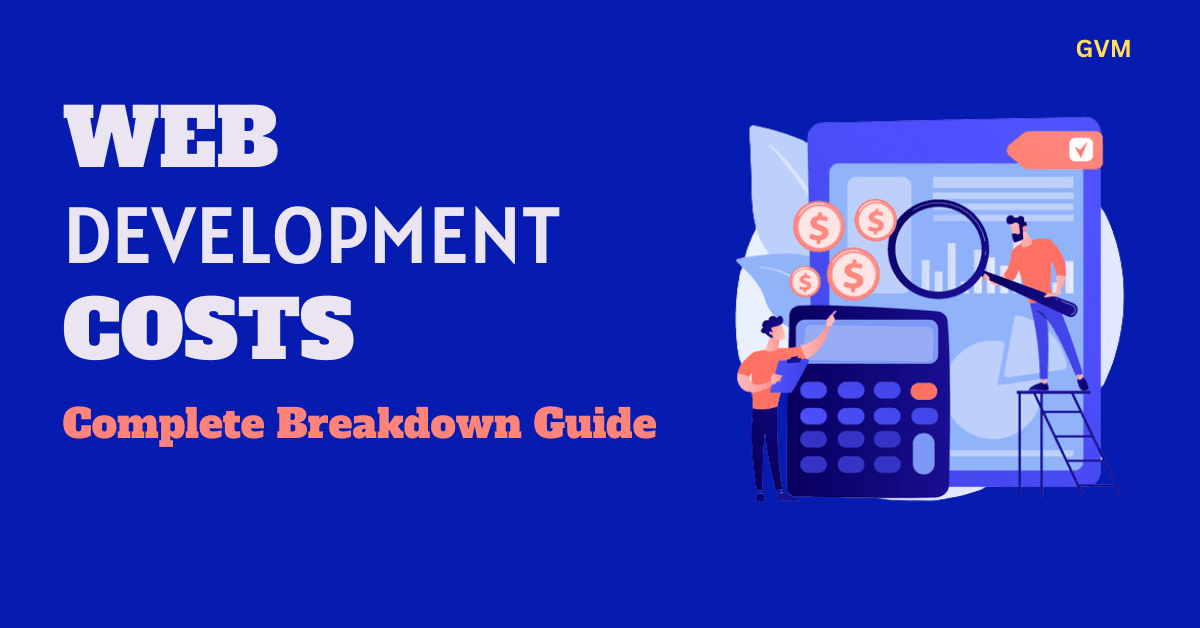Want to master web development but are unsure of where to begin? You have come to the right place. It can be difficult to learn web development, but there are many chances for growth in this industry. Our beginner’s guide to web development will help you enter a career market with tremendous opportunities for high wages.
Even if you do not plan to pursue a profession in web development, being aware of how it operates gives you the ability to expand your business. If you have a deep understanding of web development, you can design and create an eCommerce or commercial website that will wow your visitors.
Table of Contents
ToggleHere is our complete beginner’s guide to web development.
What Is Web Development?
The process of creating a website is collectively referred to as website development. Scripting, network configuration, and CMS development are all included in this, in addition to markup and coding. Now, let’s discuss the basics of web development in our beginner’s guide to web development.
Basics Of Website Development
What Is a Website?
Websites are saved as files on servers, which are computers that “host” websites. The Internet, a very large network, is connected to these servers.
The devices used to access these websites are referred to as “clients,” whereas browsers such as Google Chrome or Internet Explorer are computer applications that load websites through the Internet connection.
What Is an IP Address?
Internet Protocol (IP) addresses are briefly explained in our web development guide for beginners. They are strings of digits that are necessary to access websites. For self-identification among the billions of websites and other devices linked to the Internet, each device has an IP address.
What Is HTTP?
The remote server that hosts all website data is connected to the HyperText Transfer Protocol (HTTP). A protocol is a set of guidelines that specifies how emails should be transmitted over the Internet. You can navigate between websites and site pages with it.
HTTP creates a framework that allows the client (computer) and server to communicate with each other across the Internet in the same language when you enter a website address into your web browser. HTTP is an important element, you must know.
What Is Coding?
The next basic element in our beginner’s guide to web development is coding. Coding is all about writing code for servers and applications using programming languages.
They are referred to as “languages” because they include vocabularies and grammatical structures that are appropriate for speaking to computers. Also, they contain unique commands, acronyms, and punctuation that can only be decoded by tools and software.
What Is Front-end In Web development?
When you visit a website or use software, you interact with the front end (also known as client-side) of the application. Front-end coding languages let a website work without constantly “communicating” with the Internet by transferring data from a server to a browser.
The front-end code of a website enables users to engage with it by playing videos, expanding or contracting images, underlining text, and more. Its development task is carried out by front-end web developers.
What is Back-end In Web Development?
Now we will discuss the back-end of a website in our beginner’s guide to web development. When using the Internet, you don’t see the back end (also known as the server side). It is the digital infrastructure, which appears to non-developers as a jumble of letters, numbers, and symbols.
You have learned the basics of website development, now let’s dive deep into the details of website development types.
Types Of Website Development
It’s important to understand the different types of web development if you want to become a web developer and work in a well-known web development company.
Front-end Website Development
The design and flow of a website are the outcomes of front-end web development . This refers to the visual appearance of text, icons, and images. A website’s appearance across all platforms like desktop, tablet, and mobile must be taken into consideration during front-end development.
HTML, JavaScript, and CSS are examples of common programming languages. Front-end developers stay up to date on the most recent developments in online design and development to ensure that websites are optimized for both users and search engines, as well as with security best practices in mind.
Back-end Website Development
The next type in our beginner’s guide to website development is back-end web development. The creation and upkeep of the code that powers a website fall under the purview of back-end web development.
By connecting the website to the server, this code guarantees proper data flow to the website and accurate transaction processing. Java, Python, Ruby, C#, PHP, and MySQL are common programming languages.
Back-end web developers can keep up with technological advancements by taking part in networking groups that exchange coding advice and support.
Full Stack Development
The front-end and back-end of web development are both covered by full-stack development. A full-stack developer may be in charge of every aspect of a website’s development, from the server side to the user interface, depending on how complicated the website is.
Desktop Development
Let’s discuss desktop development in our beginner’s guide to website development. Building, constructing, and managing a website that works on desktops is known as desktop development. It concentrates on creating software for the three most widely used operating systems, Windows, Linux, and macOS.
Mobile Development
For mobile devices like smartphones or tablets, mobile developers create applications. Mobile application development requires a unique set of development abilities and familiarity with specialized programming languages because they function very differently from other websites and software products.
Game Development
Game developers write code specifically for video games, including PC, consoles (Xbox, PlayStation, etc.), and mobile games; thus, this expertise has some crossover with mobile development. If you want to become an expert developer, then continue reading this beginner’s guide to web development.
Embedded Development
Application development for systems such as medical devices, drones, flight controllers, etc. by employing programming languages like C and C++ is embedded development. Embedded development is becoming more in demand due to the recent increase in networked devices.
Our beginner’s guide to web development will be useful for all types of web developers. Now we are going to discuss stages of website development.
Stages Of Website Development
First, Make A Design.
Making a design is the best part of web development from scratch. The client and the designer may have an initial discussion regarding the color schemes, functionality, unique features (like eCommerce), graphics, videos, and the general appearance of the website.
The creative team advises clients to bring a few samples of websites which they will discuss at the meeting. After that meeting, the creative team takes some time to create a 2D rendering of the concept.
Review
The next stage of web development is reviewing. After the team has given the design, some thought, it’s time to give the client some review.
Usually, a live demonstration takes place. During this period, further discussion on the design, colors, and other specifics takes place.
Development
Now that the design has been accepted, it’s time to send the website to the developer. On a production server, the developer starts developing the website so the client can view it online without making it public.
The creative team typically uses this time to refine the website’s voice, content, and graphics in collaboration with a copywriter and other company teams.
This step is typically the longest part of the process, but it’s also the most important. Our beginner’s guide to web development does not end here, there is much more to learn. This development stage covers the following points:
Draft up a site map.
Write the website code using coding languages like HTML, CSS, and JavaScript.
Develop the back end of the website.
Develop the Front end of the website.
Testing
The next stage is testing. Testing the new site on the test server should take place after the developer has finished coding and the client has chosen all of the content. The client receives a website URL that they can share with other decision-makers and coworkers.
Launch The Website
The new website is finally ready to go online. With the client’s approval, the developer will start the launch process. At this step, the domain is bought and the website’s hosting is set up.
Web Development Languages
The next thing we are going to discuss in our beginner’s guide to web development is languages. Making things that users view is only one aspect of web development. A current website has a lot going on behind the scenes. Using the following abilities, savvy web developers can traverse any terrain:
Client-Side Scripting
The layout, look, and feel of a website are created using client-side scripting, which involves the use of languages like HTML, CSS, and JavaScript. Among the client-side scripting languages are:
HTML
CSS
JavaScript
jQuery
As a developer, you must have command of these languages.
Server-Side Scripting
The back end of a website is designed by web developers using server-side scripting. The following are crucial languages for server-side scripting:
Java
PHP
Python
ASP
C
Ruby
Database Technology
Any website that wants to store its code, images, files, and other data needs a database. A skilled web developer is familiar with relational database management systems (RDBMS). For web-based apps, popular RDBMS include:
Oracle
MySQL
Microsoft SQL Server
Apache
IBM DB2
MongoDB
Web Development Tools
In our beginner’s guide to web development, we are going to mention some important web development tools every developer should use. The cycle of creating a website is sped up and simplified by a number of web development tools. Consider issues like security, affordability, and complexity while choosing web development tools for your next website creation. The most popular web development tools are as follows:
Typescript
Typescript is one of the most important tools in our web development guide for beginners. This programming language tool is open-source and was developed by Microsoft . It has an appealing error-checking feature. The incorrect syntax is caught by TypeScript, which executes the code and causes compilation problems.
GitHub
GitHub stores your program’s source code in a variety of programming languages and keeps track of all the changes developers make. It enables you to easily contribute to open-source projects and aids in the production of excellent documents.
InVision
This sleek online tool provides everything you need to bring your people, tools, and work together in one convenient collaborative whiteboard.
CodePen
This tool in our web development guide for beginners is important to test and view user-written program code in languages including HTML, CSS, and JavaScript. CodePen provides a free open-source online code editor that is accessible in the community edition.
Webstorm
We have mentioned this tool in our web development guide for beginners who want to simplify their coding life. Webstorm tool integrated development environment (IDE) for JavaScript allows you to produce more reliable and maintainable code. When you type, it performs dozens of code inspections, alerting you to any potential issues.
NetBeans
NetBeans is a fully-featured web development tool and application framework that is designed to be a lot more than a simple text editor. This web development tool showcases source code both syntactically and semantically. Its many practical and effective features make it simple to refactor code.
Web Development Resources for Beginners
There are several online websites and resources mentioned in our web development guide for beginners that will help you learn more about front-end, back-end, or full-stack coding.
SiteSaga
It’s a free online resource for learning website design. It showcases the ultimate website story and includes straightforward and thorough instructions for creating, expanding, and establishing a strong online presence.
Team TreeHouse
Online learning platform Team Treehouse charges for its services. Access to hundreds of courses in more than 20 different areas is available to users for a monthly charge. Treehouse can instruct you in every aspect of web programming, including JavaScript, Python, and PHP.
EggHeads
A team of active web development experts and open-source contributors on Eggheads offers you brief, in-depth video courses on the current technologies in the market.
On a wide range of web development topics, users can take courses, listen to podcasts, or take lessons.
MDN – Web Development Community
We mentioned this online community in our web development guide for beginners. MDN, the Mozilla Development Network online community is recognized as being more complete and accurate than other internet sources.
It serves more as a thorough resource and collection of documents for coding languages than it does as a community. MDN helps understand how specific functions operate as well as keeping up with coding and development news.
Final Words
Anyone interested in learning more about web development or trying to expand their current skill set should read our beginner’s guide to web development. We have discussed some fundamental terms, types of web development, and the tools a web developer should use to create and maintain websites. This beginner’s guide to web application development will guide you throughout your web development process.
At GVM Technologies LLP , we have a professional team of web developers with strong analytical skills and knowledge of the latest trends and tools.
Our web development company team provides high-quality services to its customers and designs websites according to the company’s needs using cutting-edge technology and tools.
Author: GVM Technologies
Related Blog
Category
- Uncategorized (2)
- Web Design (9)
- Software Development (5)
- Web Development (5)
- Digital Marketing (19)
- Mobile Development (2)