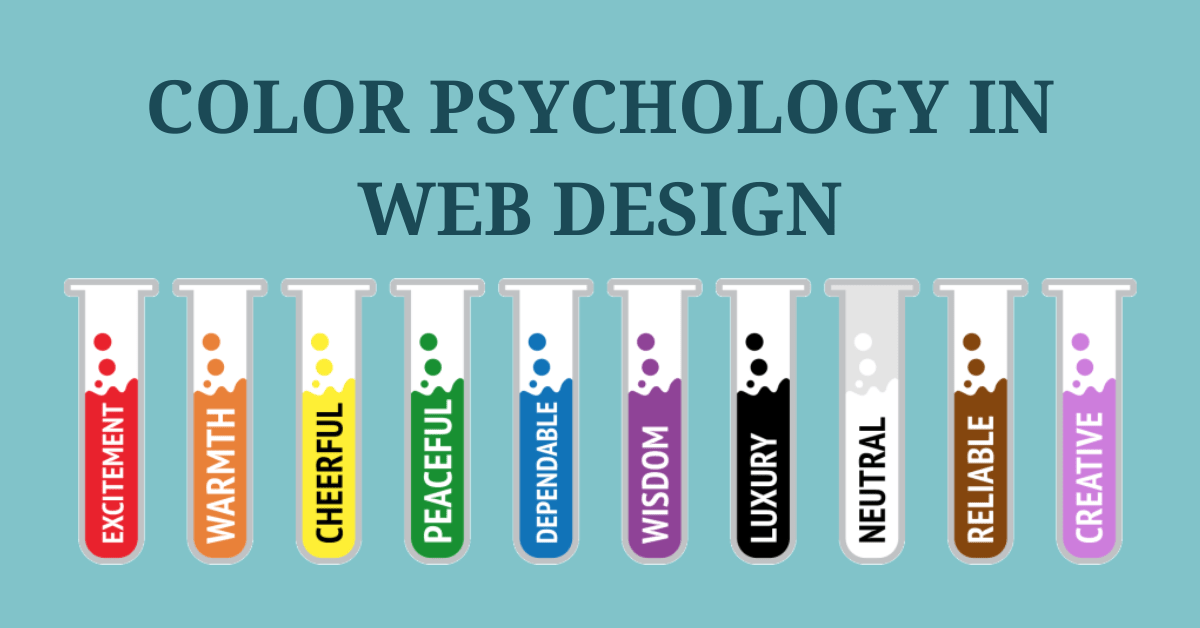In today’s fast-paced world, developers should exercise caution while choosing a mobile application development strategy. A bad user experience will push users to delete the app after the initial encounter. So, after deep research and analysis, we have compiled these mobile app design steps to create a successful, user-friendly app.
Read our mobile app design guide to create a user-friendly and engaging design for mobile apps.
Table of Contents
ToggleMobile App Design Steps by Step Guide
Mobile app design is a combination of UX and UI, both contribute to the same product, but they cover various design facets. We are going to cover all elements of app design in this comprehensive guide to mobile app design. So, let’s get started.
The mobile application development guidelines listed below can help app developers create a conversion-worthy app.
Strategy Development
Developing a strategy is the initial step for both iPhone or Android ui ux app design.
The interview findings will be summarized into a clear plan by your design team. This includes essential details regarding the intended use of the product, the target market, rewards, and competitive advantages of the upcoming design. The strategy then assists you and your team in defining UX goals and milestones.
Competitor Analysis
Investigating your current or potential competitors is the next stage of mobile app design. Doing user research and evaluating the market-available workarounds of rivals are the main tasks of this stage.
Competition analysis aids ui / UX designers in understanding industry norms and spotting chances for a product in a particular market. Using the contributions and experiences of other businesses, design teams are also able to identify competitive UX/UI elements at this point.
Your team can strategically develop the approach to deliver a better product and skill set by interpreting the flow and features of competitors’ solutions.
User Research
This is the most important stage in this mobile app design guide. The goal of user research is to link you with potential users and enable you to better understand their needs. To create designs that resonate with end customers, you must first understand what they desire.
Moreover, user research can assist groups in foreseeing issues before they arise, resulting in reduced bias and enhanced usability. In the end, user research results in a better user experience and happier users.
Get useful information about the requirements, problems, viewpoints, and experiences of your target audience.
Conduct surveys. In order to produce an intuitive design and a good outcome, knowing user feedback through surveys of actual users is essential.
Get feedback on current features or assess reactions to new ones.
Examine the objectives and way of life of users while taking into account their surroundings. Teams can use this research technique to pinpoint the most useful personas and contextualize prospective design elements.
These mobile app UI design guidelines provide a framework for creating competitive mobile applications.
Download Our Text to Voice and Voice to Text Mobile App Today
Find a Suitable Monetization Strategy
Only those who are providing a user application can choose the monetization strategy. If you want to profit directly from your investment, you have a number of options to consider, including In-app advertising, In-app purchases, Subscriptions, Affiliate marketing, and Paid apps.
The strategy of monetization relies on your objectives and the kind of app you’re creating. You might use in-app advertising, in-app purchases, and subscriptions if you decide to design a game app, for example.
Everything is based on the goal of your application.
The next step in the mobile app design guide is application structure which is the most important part of creating a visually appealing, engaging, and functional mobile app.
Application UI UX Design
To provide a smooth user experience, your UI/UX design needs to be user-friendly, simplistic, and appealing. To achieve this, follow the below-mentioned mobile UI style guide.
1. Information Architecture and Workflows
Information architecture, as the name might suggest, aids in organizing and structuring content. It specifies the placement of elements or data so that people may find them quickly. You must decide what content your app will contain, where it will be showcased, and how viewers will mingle with it.
Using the information provided above as a foundation, you will develop workflow diagrams that are particularly useful for tracking all potential user interactions.
2. UX Wireframes
UX Wireframes are digital sketches and explanatory designs that outline the functioning of your app visually.
Wireframes mostly feature a visual representation and organization of components usually consisting of text, lines, boxes, app icons, buttons (where these buttons lead), login screen, and possibly descriptions to specify the layout and describe the targeted user activity. In short, its layout has everything related to the front-end side of the app.
These rough layouts are used by designers to generate the final application designs.
These user interface design guidelines for mobile applications provide a valuable visual layout of interface elements for creating intuitive app interfaces.
3. Create a Prototype
You can see how the app appears in a straightforward physical prototype. Keep in mind, testing or enhancing the functionality of an app is not the point of a prototype.
To cut costs and save time, several industry professionals advise employing low-fidelity prototypes. Spend money on app functionalities, features, and code rather than squandering money on pricy prototypes.
4. Choose A UI Design
After testing prototypes, UI designers enter the picture to give your application some style. At this point, UI designers choose color schemes, fonts, illustrations, animations, shapes, etc. while also researching the key UI components. Always keep in mind that UI design is based on the project vision you developed during earlier phases.
By this point, you need a few application design options from your UI team. Once you’ve decided on the best solution, the team will create a style guide with instructions on how to build your UI successfully.
5. Create a Style Guide
The design plan for your app must include style guides. Style guide elements support consistency inside your application and guarantee a consistent balance between its design and feel. Following are the style guide elements:
- Color scheme
- Buttons
- Fonts
- Widgets
- Spacing
- Other relevant elements.
6. Mockups
Mockups are the next step in our mobile app design guide. They are ostensibly the finalized visual representations of your program, and they are produced by merging the style guide into the wireframes.
All the top-notch mobile app design services follow these app design process steps to design a user-friendly, and competitive mobile app that meets user requirements.
Interface Animation
Modern visual products must include user interface animation as it increases the interactivity, creativity, and intuitive usability of apps. UX animation, from a technical perspective, is the practice of incorporating motion into the user interface to enhance the usability and happiness of a user’s interaction with a product.
Screen animations, onboarding sequences, animated log-ins, and explanation blocks are all examples of animation. To accomplish this, designer teams may use a variety of tools like Figma, framer, InVision Studio, etc. to adorn your solution.
Animation should be used and tested during the UI design phase in order to test various animation styles in real-time.
Software Architecture
It is the most important step in the entire design process. Scaling the app and improving its functionality and design are the main goals of this step. It occurs at the designing stage concurrently.
The entire team such as the managers, designers, and programmers put their efforts together to enhance the frontend and backend operations by thoughtfully modifying the software architecture.
Mobile App Development
Final layouts are created by the designer, who will subsequently give them to the development team. Coding starts during this stage when the app’s development gets underway.
You have the option of app development for either iPhone mobile or Android mobile.
The preferable method is to start by building the app for one platform, rather than simultaneously building it for several.
Your mobile app will be ready after this stage is complete.
Mobile Application Testing
Following are the two methods best for app testing:
A/B Testing
Split testing, sometimes referred to as A/B testing, is a method for scientifically evaluating modifications to a digital product. Here, designers expose the consumer to two or more design features so they can compare them. Anything may be tested using A/B testing, from the wording on a page to the color of a button.
Log Analysis
By offering recordings of users’ interactions with your mobile applications, this study technique also offers useful metrics for future improvements. In this method, UX/UI designers may see users’ actual interactions with the app and identify any potential roadblocks that need to be fixed.
Deployment
You will have to go through several distribution approaches when you’re ultimately ready to release your app.
The deployment approach used for mobile applications is very straightforward. You have two options: submit your program to the Google Play Store or the Apple App Store, or choose a private distribution.
You must submit your app for evaluation and complete various forms for both platforms. You should be aware that the App Store is thought to be far more selective about the programs it accepts. In short, if your iOS-based app doesn’t meet the highest standards, you can run into problems.
Final Words
In this mobile app design guide, we have listed the stages to create a well-designed mobile app. A well-designed mobile app can improve the user experience, boost engagement, and promote company expansion.
The functionality, interface, visual design, and usability of the app must all be taken into account in order to accomplish this. Designers can produce user-friendly, and visually appealing mobile apps that satisfy the needs of their target audience by adhering to the mobile app design steps stated in this guide.
Author: GVM Technologies
Related Blog
Category
- Uncategorized (2)
- Web Design (9)
- Software Development (5)
- Web Development (5)
- Digital Marketing (19)
- Mobile Development (2)